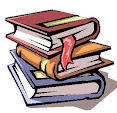CUPRINS
1 Introducere………………………………………………………………………………………….5
Cap.1. Utilizarea fişierelor în 3D STUDIO MAX………………………………………………7
1.1. Meniul File (Fişier)…………………………………………………………………….7
1.1.1. Comanda Merge (Unire)……………………………………………………..7
1.1.2. Comanda Replace (Înlocuire)………………………………………………..9
1.1.3. Comanda Insert Tracks (Inserarea
direcţiilor)……………………………10
4. Comanda Import (Import)…..……………………………………………….12
5. Comanda Export (Export)….……………………………………………….13
6. Comanda Preferences (Preferinţe)………………………………………..15
Cap.2. Editarea şi gruparea obiectelor în 3D STUDIO MAX….………………………….18
2.1. Meniul Edit (Editare)…………………………………………………………………18
2.1.1. Comanda Edit Named Selections..………………………………………….18
2.1.2. Comanda Properties (Proprietăţi)…………………………………………...19
2.2. Meniul Group (Grup)………………………………………………………………...21
Cap.3. Instrumentele şi vederile în 3D STUDIO MAX……………………………………..22
3.1. Meniul Tools………………………………………………………………………….22
3.1.1. Comanda Transform Type – In (Transformarea
Tipului)…………………22
3.1.2. Comanda Display Floater (Plutitorul
Ecranului)……………………………23
3.1.3. Comanda Material / Map Browser (Browser-ul Materialului
Hărţii)……...23
3.2. Meniul Views…………………………………………………………………………24
3.2.1. Comanda Restore Active Perspective View……………………………….24
3.2.2. Comanda Viewport Background (Imaginea de
fundal)……………………25
3.2.3. Comanda Show Ghosting (Apariţia fantomei)……………………………..27
3.2.4. Comanda Expert Mode (Mod Expert)…………...………………………….29
3.2.5. Comanda Viewport Configuration (Configurarea
Viewportului)………….29
3.2.6. Comanda Regions (Regiuni)………………………………………………...30
3.3. Bara de instrumente (Toolbar)……………………………………………………..33
3.3.1. Instrumente Undo / Redo…………………………………………………….33
3.3.2. Instrumentul Selection Filter (Selectarea
Filtrului)…………………………33
3.3.3. Instrumentul Select Objects………………………………………………….34
3.3.4. Instrumentele de transformări şi constrângeri (X, Y, Z,
XY,YZ, ZX)……35
3.3.5. Instrumentul Mirror (Oglinda)………………………………………………...36
3.3.6. Instrumentul Array (Seria)……………………………………………………36
3.3.7. Instrumente de aliniere……………………………………………………….39
Cap.4. Redarea realistă în 3D STUDIO MAX………………………………………………..41
4.1. Meniul Rendering (Redarea)……………………………………………………….41
4.2. Comanda Enviorment (Mediul)……………………………………………………..41
4.3. Comanda Make Preview (Realizare previzualizare)……….…………………….45
4.4. Instrumentul Render (Redare)………...……………………………………………46
Cap.5. Crearea Primitivelor Standard şi a Obiectelor compuse………………………..51
5.1. Primitivele extinse……………………………………………………………………51
5.2. Obiecte compuse…………… ………………………………………………………54
5.2.1. Obiecte realizate prin operaţii booleene……………………………………54
5.2.2. Obiecte Moprh…………………………………………………………………55
5.2.3. Obiecte Connect………………………………………………………………56
5.2.4. Obiecte Scatter………………………………………………………………..57
5.2.5. Obiecte Conform…………………………………………………….………..58
5.2.6. Obiecte Shape Merge………………………………………………………..58
Cap.6. Crearea obiectelor 3D de tip Primitive extinse, uşi, ferestre,
sisteme de
particule şi curbe
6.1. Primitive extinse
6.2. Obiecte de tip Door (uşă)
6.2.1. Uşi de tip PivotDoor
6.2.2. Uşi de tip BilfoodDoor
6.2.3. Uşi de tip SlidingDoor
6.3. Obiecte de tip Window (ferestre)
6.3.1. Ferestre de tip Casement
6.3.2. Ferestre de tip Pivoted (pivotate)
6.3.3. Ferestre de tip Projected (proiectate)
6.3.4. Ferestre de tip Sliding (glisante)
6.3.5. Ferestre de tip Fixed (fixe)
6.3.6. Ferestre de tip Awning
6.4. Obiecte de tip Sisteme de Particule
6.4.1. Obiecte de tip Parray
6.4.2. Obiecte de tip Super Spray
6.4.3. Obiecte de tip Pcloud
6.5. Obiecte de tip curbe
6.5.1. Linia
6.5.2. Arcul
6.5.3. Dreptunghiul
6.5.4. Steaua
6.5.5. Ngon
6.5.6. Text
6.5.7. Section
Cap.7. Iluminarea scenei şi stabilirea camerelor. Animarea…………………………….63
7.1. Iluminarea scenei
7.2. Parametrii camerelor
7.3. Elemente ajutătoare (Helpers)
7.3.1. Obiecte ajutătoare de tip Tape Object
7.3.2. Obiecte ajutătoare de tip Protractor
7.4. Categoriile de deformări spaţiale (Space Warps)
7.5. Analiza principalelor tipuri de deformări spaţiale
7.6. Sisteme de tip Iluminare solară
Bibliografie……………………………………………………………………………………70
skip to main |
skip to sidebar
Căută pe site
Plăteşte prin paypal
Formular de contact
Totalul afișărilor de pagină
Servicii oferite:
- Executăm prezentări Power Point
- Oferim lucrări
- Rezolvăm grile
- Corectăm texte
- Inserarăm diacritice
PREŢ LUCRARE: 50 RON
Categorii lucrări
- - Corectură şi inserare diacritice - (1)
- - Cum Comand?- (1)
- - Rezolvăm Grile - (1)
- -TAXE POŞTALE (1)
- -Termeni şi condiţii de utilizare- (1)
- + Executăm lucrări de licenţă şi disertaţie la comandă + (3)
- Administraţie publică (202)
- Agronomie (157)
- Altele (231)
- Arhitectură (14)
- Artă (59)
- Asigurări (165)
- Asistenţă Socială (166)
- Automatică (63)
- Biologie (63)
- Burse (10)
- Chimie (134)
- Cibernetică (9)
- Comerţ (109)
- Comunicare (189)
- Contabilitate (333)
- Criminologie (58)
- Drept (1766)
- Ecologie (233)
- Educaţie Sportivă (182)
- Electronică (111)
- Engleză (226)
- Farmacie (42)
- Filosofie (28)
- Finanţe (349)
- Fizică (66)
- Franceză (83)
- Geografie (120)
- Germană (14)
- Horticultură (33)
- Industria Alimentară (114)
- Informatică (701)
- Istorie (71)
- Italiană (4)
- Întrebări frecvente (1)
- Jurnalism (15)
- Kinetoterapie (81)
- Literaturi străine (19)
- Litere (103)
- Lucrări de dizertaţie (7194)
- Lucrări de licenţă (9871)
- Maketing (350)
- Management (652)
- Management Turistic (447)
- Managementul afacerilor comerciale (183)
- Mass Media (62)
- Matematică (122)
- Mecanică (254)
- Medicină (689)
- Medicină Veterinară (21)
- Muzică (9)
- Navigaţie (53)
- Pedagogie (144)
- Psihologie (713)
- RECOMANDĂ ŞI CÂŞTIGĂ BANI! (1)
- Relaţii internaţionale (110)
- Relaţii publice şi publicitate (88)
- Religie (163)
- Sociologie (305)
- Spaniolă (66)
- Statistică (99)
- Stomatologie (18)
- Ştiinţe Economice (1458)
- Ştiinţe Politice (253)
- Teologie (115)
- Teză de doctorat (11)
- Transport (156)
- Turism (603)
Persoane interesate
Arhivă blog
-
►
2016
(256)
- ► septembrie (2)
-
►
2015
(1845)
- ► septembrie (2)
-
►
2014
(1845)
- ► septembrie (129)
-
▼
2013
(2139)
-
▼
noiembrie
(180)
- Proiectarea, realizarea si implementarea sistemulu...
- Protocoale de comunicatii de nivel jos
- Proiectarea bazelor de date distribuite
- Proiectarea de produse software destinate invatari...
- Proiectarea unei aplicatii utilizand Access
- Proiectarea si modelarea retelelor de calculatoare
- Proiectarea unei solutii de comert electronic
- Proiectarea unui site web destinat realizarii de l...
- Proiectarea, implementarea si securizarea unei ret...
- Proiectarea unui suport software a modulului de in...
- Program de editare si prezentare orar pe Internet
- Produs program pentru laboratorul de lingvistica
- Procesor numeric de semnal. Sisteme pentru achizit...
- Procesarea cunostintelor comune si distribuite
- Problema complementaritatii. Importanta problemei ...
- Principii de dirijare si taxare a apelurilor inter...
- Prezentarea proiectului Moicane. Nevoia de servici...
- Prezentarea metodei RMI in limbajul Java
- Programe de audit si supraveghere in retelele de c...
- Programarea si gestionarea bazelor de date in Visu...
- Modelarea dinamica. Exemplu de modelare si simular...
- Modul de securitate al serviciilor Web
- Numerele lui Fibonacci
- Optimizarea amplasarii unui centru de calcul
- Organizarea informatizata a contabilitatii privind...
- Planificarea activitatii unei firme de calculatoare
- Platforma deschisa pentru specificatii de contabil...
- Posibilitati de organizare a contabilitatii de ges...
- Posibilitati de construire si automatizare a bazel...
- Prezentarea limbajului Logo
- Metrici soft pentru evaluarea termenului necesar r...
- Metode numerice de rezolvare a sistemelor de ecaut...
- Metode de depistare a defectelor procesoarelor
- Metoda predarii problemelor de concurenta si colin...
- Managementul unei baze de date multimedia folosind...
- Managementul resurselor intr-o retea de calculatoare
- Managemantul tranzactiilor in baze de date relatio...
- Magazin on line in PHP
- Invatarea asistata de calculator
- Latici si multimi partial ordonate
- Grup de discutii pe Internet
- Introducere in descoperirea cunostintelor - data m...
- Interfata VoIP pentru centrala telefonica digitala...
- Interoperari in reteaua Gnutella
- Interogarea in bazele de date relationale
- Internetul in mediul economic de afaceri
- Internetul, mediu de promovare al afacerilor
- Interconectarea aplicatiilor office cu baze de date
- Instrument software pentru achizitia de cunostinte...
- Instruirea asistata de calculator la discipline te...
- Forme normale in baze de date orientate obiect
- Domeniul de licitatii online
- Dificultati si solutii in lucrul cu Microsoft Proj...
- Dictionarul explicativ al limbii romane on-line
- Dezvoltarea sistemelor de informare geografica si ...
- Dezvoltarea si implementarea unui sistem administr...
- Fluxuri in retele. Metoda de etichetare a nodurilo...
- Fire de executie. Aspecte privind interfata grafic...
- Evidenta elevilor intr-o scoala. Analiza sistemulu...
- Elaborarea specificatiilor de proiectare ale unui ...
- Elementele prime si ireductibile intr-un domeniu d...
- Curbe si suprafete Bezier
- Curbura grupurilor Pseudo-Riemanniene
- Data mining. Procesul de text mining
- CWS. Instrumente necesare realizarii interfetei pe...
- Crearea de publicatii cu publisher
- Crearea si animarea obiectelor in 3D Studio Max
- Cresterea limitelor si limitele cresterii
- Criptografia cu cheie publica
- Criptografia, metoda pentru asigurarea securitatii...
- Compresia de date in aplicatii multimedia
- Comparatie intre OFDM si transmisia cu o singura u...
- Comertul electronic. Metode de efectuare a platilo...
- Comertul electronic. Analiza viabilitatii economic...
- Comert electronic in societatea informationala
- Comunicatii de date. Modelare matematica si MathCad
- Baza de date pentru evidenta cartilor intr-o bibli...
- Costul total al operarii unei retele de calculatoare
- Construirea siturilor web utilizand frontpage 2002
- Contributii privind metodele de programare
- Consideratii privind securitatea sistemelor inform...
- Campurile vectoriale ca operatori liniari si derivari
- Calculul integralelor in forma compacta
- Baze de date statistice
- Baze de date spatiale. Definirea unei aplicatii GIS
- Baze de date multimedia orientata pe aplicatie imo...
- Clase speciale de functii univalente
- Circuite logice programabile. Filtre numerice
- Aplicatie bazata pe tehnologia Java
- Aplicatie de detectie si diagnosticare a defectelo...
- Aplicatie informatica pentru evidenta activitatii ...
- Aplicatie software pentru evidenta clientilor unei...
- Aplicatie informatica privind urmarirea operativa ...
- Aplicatie informatica privind realizarea unui ghis...
- Aplicatie informatica privind evidenta utilajelor
- Aplicatie informatica pentru managementul resursel...
- Aplicatii cu privire la tehnicile de parcurgere a ...
- Aplicatii ale transformatei radon in prelucarea im...
- Aplicatii ale teoriei numerelor in matematica de g...
- Aplicatie web. Examen grila online
- ► septembrie (4)
-
▼
noiembrie
(180)
-
►
2012
(1300)
- ► septembrie (549)
-
►
2011
(1299)
- ► septembrie (69)